ブログ
これまでに経験してきたプロジェクトで気になる技術の情報を紹介していきます。
Laravel mix vue No.10 - Vue Font Awesome, Vue Formulate, etc - UIの作り込み
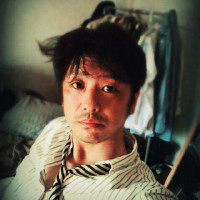 Okuda
5 years
Okuda
5 years

こんにちは、あすかのkoheiです。
今回はUIを「Vue Font Awesome」、「Vue Formulate」を使ってもっと使いやすくします。
連載記事
- Laravel mix vue No.1 - Docker Environment - Dockerでlaravel環境 (laradockを使わない)
- Laravel mix vue No.2 - Vue Router, Component - Vueルータの設定とコンポネント作成
- Laravel mix vue No.3 - Authentication API - Apiで認証
- Laravel mix vue No.4 - Vuex - Vuexで状態管理
- Laravel mix vue No.5 - Api Email Verification - メール認証に変更
- Laravel mix vue No.6 - Api Resetting Passwords - パスワードリセット
- Laravel mix vue No.7 - Socialite - ソーシャルログイン
- Laravel mix vue No.8 - Laravel Internationalization - Laravel多言語化
- Laravel mix vue No.9 - Vue Internationalization - Vue多言語化
- Laravel mix vue No.10 - Vue Font Awesome, Vue Formulate, etc - UIの作り込み
Vue Font Awesome, Vue Formulate, etc - UIの作り込み
サンプル
-
このセクションを始める前
github ldocker 10
フォルダ構成
└─ server
├─ resources
| ├─ js
| | ├─ components
| | | └─ Header.vue
| | ├─ store
+ | | | ├─ loading.js
| | | ├─ auth.js
| | | └─ index.js
| | ├─ pages
| | | ├─ Home.vue
| | | ├─ Login.vue
| | | └─ Reset.vue
+ | | ├─ css
+ | | | ├─ reset.css
+ | | | └─ style.css
+ | | ├─ sass
+ | | | ├─ snow
+ | | | | ├─ _inputs.scss
+ | | | | └─ _variables.scss
+ | | | └─ main.scss
| | ├─ bootstrap.js
| | └─ app.js
| └─ views
| └─ index.blade.php
└─ webpack.mix.js
dockerスタート
gitからクローンした場合は.envの作成と設定を忘れないように!
# コンテナスタート
docker-compose start
# コンテナに入る
docker-compose exec php bash
# composerをインストール(前回からの続きで行う場合はいらない)
composer install
# npmをインストール(前回からの続きで行う場合はいらない)
npm i
# encryption keyを作成(前回からの続きで行う場合はいらない)
php artisan key:generate
# ホットリリード開始
npm run watchフォントアイコンを使う
今回はfontawesomeを使用する
インストール
fontawesomeをインストール
npm i @fortawesome/fontawesome-svg-core
npm i @fortawesome/free-solid-svg-icons
npm i @fortawesome/free-regular-svg-icons
npm i @fortawesome/free-brands-svg-icons
npm i @fortawesome/vue-fontawesome
Vueで使う準備
server\resources\js\app.jsを編集
...
+ /**
+ * fontawesome
+ * https://github.com/FortAwesome/vue-fontawesome
+ * http://l-lin.github.io/font-awesome-animation/
+ */
+ // コアのインポート
+ import { library } from "@fortawesome/fontawesome-svg-core";
+
+ // 無料で使えるフォントをインポート
+ import { fab } from "@fortawesome/free-brands-svg-icons";
+ import { far } from "@fortawesome/free-regular-svg-icons";
+ import { fas } from "@fortawesome/free-solid-svg-icons";
+ // コンポネントをインポート
+ import { FontAwesomeIcon, FontAwesomeLayers, FontAwesomeLayersText } from "@fortawesome/vue-fontawesome";
+ // ライブラリに追加
+ library.add(fas, far, fab);
+ // コンポーネントを名前を指定して追加
+ // 名前は自由にきめてOK
+ Vue.component("FAIcon", FontAwesomeIcon);
+ Vue.component('FALayers', FontAwesomeLayers);
+ Vue.component('FAText', FontAwesomeLayersText);
+ ...
使用例
<!-- アイコンの指定 -->
<FAIcon icon="coffee" />
<FAIcon :icon="['fas', 'coffee']" />
<!-- サイズ -->
<!-- xs, sm, lg, 2x, 3x ... 10x -->
<FAIcon :icon="['fas', 'coffee']" size="xs" />
<FAIcon :icon="['fas', 'coffee']" size="6x" />
<!-- 等幅フォント -->
<FAIcon :icon="['fas', 'coffee']" fixed-width />
<!-- 回転 -->
<FAIcon :icon="['fas', 'coffee']" rotation="90" />
<!-- フリップ -->
<FAIcon :icon="['fas', 'coffee']" flip="horizontal" />
<FAIcon :icon="['fas', 'coffee']" flip="vertical" />
<FAIcon :icon="['fas', 'coffee']" flip="both" />
<!-- アニメーション -->
<FAIcon icon="spinner" spin />
<FAIcon icon="spinner" pulse />
<!-- 枠線 -->
<FAIcon :icon="['fas', 'coffee']" border />
<!-- プル -->
<FAIcon :icon="['fas', 'coffee']" pull="left" />
<FAIcon :icon="['fas', 'coffee']" pull="right" />
<!-- 色の反転 -->
<FAIcon :icon="['fas', 'coffee']" inverse :style="{'background-color': 'black'}" />
<!-- トランスフォーム Scaling -->
<FAIcon :icon="['fas', 'coffee']" transform="shrink-8" />
<FAIcon :icon="['fas', 'coffee']" />
<FAIcon :icon="['fas', 'coffee']" transform="grow-8" />
<!-- トランスフォーム Positioning -->
<FAIcon :icon="['fas', 'coffee']" transform="shrink-8" :style="{'background-color': 'rgb(0 0 0 / 25%)'}" />
<FAIcon :icon="['fas', 'coffee']" transform="shrink-8 up-3 left-3" :style="{'background-color': 'rgb(0 0 0 / 25%)'}" />
<FAIcon :icon="['fas', 'coffee']" transform="shrink-8 down-3 right-3" :style="{'background-color': 'rgb(0 0 0 / 25%)'}" />
<!-- トランスフォーム Positioning Flipping -->
<FAIcon :icon="['fas', 'coffee']" transform="rotate-90" />
<FAIcon :icon="['fas', 'coffee']" transform="rotate-180" />
<FAIcon :icon="['fas', 'coffee']" :transform="{rotate: '270'}" />
<!-- トランスフォーム Positioning Flipping -->
<FAIcon :icon="['fas', 'coffee']" transform="flip-v" />
<FAIcon :icon="['fas', 'coffee']" transform="flip-h" />
<FAIcon :icon="['fas', 'coffee']" transform="flip-v flip-h" />
<!-- マスキング -->
<FAIcon :icon="['fas', 'coffee']" :mask="['fas', 'circle']" transform="shrink-8" size="2x" />
<!-- レイヤリング -->
<FALayers class="fa-2x">
<FAIcon :icon="['fas', 'circle']" />
<FAIcon :icon="['fas', 'times']" transform="shrink-3" inverse />
</FALayers>
<FALayers class="fa-2x">
<FAIcon :icon="['fas', 'play']" transform="rotate--90 grow-2" />
<FAIcon :icon="['fas', 'sun']" inverse transform="shrink-10 up-2" />
<FAIcon :icon="['fas', 'moon']" inverse transform="shrink-11 down-4.2 left-4" />
<FAIcon :icon="['fas', 'star']" inverse transform="shrink-11 down-4.2 right-3" />
</FALayers>
<FALayers class="fa-2x">
<FAIcon icon="calendar"/>
<FAText class="fa-inverse" transform="shrink-8 down-3.5" :value="30" />
</FALayers>
<FALayers class="fa-2x">
<FAIcon icon="certificate"/>
<FAText transform="shrink-11.5 rotate--30" value="NEW" :style="{'color': 'white'}" />
</FALayers>
<FALayers class="fa-4x">
<FAIcon icon="envelope"/>
<FAText counter value="21" />
</FALayers>
<FALayers class="fa-4x">
<FAIcon icon="envelope"/>
<FAText counter value="22" position="bottom-left" style="background:Tomato" />
</FALayers>
複雑なアニメーションに対応
インストール
「font-awesome-animation」をインストール
npm i font-awesome-animation
Vueで使う準備
server\webpack.mix.jsに追加してpublic/css/app.cssを作成させる
const mix = require('laravel-mix');
mix.js("resources/js/app.js", "public/js")
// 配列で渡したcssを「public/css/app.css」にまとめる
+ .styles([
+ 'node_modules/font-awesome-animation/dist/font-awesome-animation.min.css'
+ ], 'public/css/app.css');
...
server\resources\views\index.blade.phpにスタイルシートを追加
<!doctype html>
<html lang="{{ str_replace('_', '-', app()->getLocale()) }}">
<head>
<meta charset="utf-8">
<meta name="viewport" content="width=device-width, initial-scale=1">
<title>{{ config('app.name') }}</title>
<script src="{{ mix('js/app.js') }}" defer></script>
+ <link href="{{ mix('css/app.css') }}" rel="stylesheet">
+ <link href="{{ mix('css/main.css') }}" rel="stylesheet">
</head>
<body>
<div id="app"></div>
</body>
</html>
「watch」で監視できないのでもう一度
npm run watch
使用例
モーション
- faa-wrench
- faa-ring
- faa-horizontal
- faa-vertical
- faa-flash
- faa-bounce
- faa-spin
- faa-float
- faa-pulse
- faa-shake
- faa-tada
- faa-passing
- faa-passing
- faa-burst
- faa-falling
- faa-rising
モード
- animated
- animated-hover
スピード
- faa-fast
- faa-slow
親要素でホバー
- faa-parent
<!-- 基本 -->
<FAIcon icon="coffee" class="faa-wrench animated" />
<!-- 速度 -->
<FAIcon icon="coffee" class="faa-wrench animated faa-slow" />
<FAIcon icon="coffee" class="faa-wrench animated faa-fast" />
<!-- ホバー -->
<FAIcon icon="coffee" class="faa-wrench animated-hover" />
<!-- 親要素でホバー -->
<div class="faa-parent animated-hover">
<FAIcon icon="coffee" class="faa-wrench" />coffee
</div>
フォームを使いやすくする
インストール
Vue Formulateをインストール
npm i @braid/vue-formulate
Vueで使う準備
server\resources\js\app.jsを編集
...
+ /**
+ * VueFormulate
+ * https://vueformulate.com/guide/
+ * https://vueformulate.com/guide/internationalization/#registering-a-locale
+ * https://vueformulate.com/guide/custom-inputs/#custom-types
+ */
+ // コアをインポート
+ import VueFormulate from "@braid/vue-formulate";
+ // 言語をインポート
+ import { en, ja } from "@braid/vue-formulate-i18n";
+ // 宣言
+ Vue.use(VueFormulate, {
+ // 使用するプラグイン
+ plugins: [en, ja],
+ // グローバルに使う独自ルール
+ rules: {
+ // ex
+ foobar: ({ value }) => ["foo", "bar"].includes(value)
+ }
+ });
...
テーマを入れる
デフォルトテーマを入れる https://vueformulate.com/guide/theming/#default-theme
あとでテーマをカスタマイズしたいのでserver\node_modules\@braid\vue-formulate\themes\snowフォルダをコピーして
server\resources\sassの中に入れる
server\resources\sass\main.scssを作成してインポートする
@import './snow/snow.scss';
server\webpack.mix.jsを編集
const mix = require('laravel-mix');
mix.js("resources/js/app.js", "public/js")
+ // 「public/css」に「/main.css」として作成
+ .sass('resources/sass/main.scss', 'public/css')
// 配列で渡したcssを「public/css/app.css」にまとめる
.styles([
'node_modules/font-awesome-animation/dist/font-awesome-animation.min.css'
], 'public/css/app.css');
...
Api通信中のステータスをvuexで管理
ストアを作成する
server\resources\js\store\loading.jsとしてローディングストアを作成
/*
* ステート(データの入れ物)
*/
const state = {
status: false
};
/*
* ミューテーション(同期処理)
*/
const mutations = {
setStatus(state, status) {
state.status = status;
}
};
/*
* エクスポート
*/
export default {
namespaced: true,
state,
mutations
};
ストアインデックスserver\resources\js\store\index.jsに追加
import Vue from "vue";
import Vuex from "vuex";
// 各ストアのインポート
import auth from "./auth";
import error from "./error";
import message from "./message";
+ import loading from './loading'
Vue.use(Vuex);
const store = new Vuex.Store({
modules: {
// 各ストアと登録
auth,
error,
message,
+ loading,
}
});
export default store;
通信を状態をわかるようにする
Api通信中のみステータスをtrueにするためserver\resources\js\bootstrap.jsを編集
ついでにLaravelのApiはすべて「/api/xxx」となるのでaxiosにbaseURLを設定しておく
// クッキーを簡単に扱えるモジュールをインポート
import Cookies from "js-cookie";
// ストアをインポート
+ import store from "./store";
/*
* lodash
* あると便利のなのでそのままおいておく
*/
window._ = require("lodash");
/*
* axios
* Ajax通信にはこれを使う
*/
window.axios = require("axios");
// Ajaxリクエストであることを示すヘッダーを付与する
window.axios.defaults.headers.common["X-Requested-With"] = "XMLHttpRequest";
// ベースURLの設定
+ window.axios.defaults.baseURL = 'api/';
// requestの設定
window.axios.interceptors.request.use(config => {
// ローディングストアのステータスをTRUE
+ store.commit("loading/setStatus", true);
// クッキーからトークンを取り出す
const xsrfToken = Cookies.get("XSRF-TOKEN");
// ヘッダーに添付する
config.headers["X-XSRF-TOKEN"] = xsrfToken;
return config;
});
// responseの設定
// API通信の成功、失敗でresponseの形が変わるので、どちらとも response にレスポンスオブジェクトを代入
window.axios.interceptors.response.use(
// 成功時の処理
response => {
// ローディングストアのステータスをFALSE
+ store.commit("loading/setStatus", false);
return response;
},
// 失敗時の処理
error => {
// ローディングストアのステータスをFALSE
+ store.commit("loading/setStatus", false);
return error.response || error;
}
);
...
ベースURLを設定したのでaxiosのURLを修正
server\resources\js\components\Header.vueを修正
...
export default {
data() {
...
},
computed: {
...
},
storage: {
...
},
methods: {
async logout() {
...
},
// 言語切替メソッド
changeLang() {
// ローカルストレージに「language」をセット
this.$storage.set("language", this.selectedLang);
// Apiリクエスト 言語を設定
- axios.get(`/api/set-lang/${this.selectedLang}`);
+ axios.get(`set-lang/${this.selectedLang}`);
// Vue i18n の言語を設定
this.$i18n.locale = this.selectedLang;
}
},
created() {
// ローカルストレージから「language」を取得
this.selectedLang = this.$storage.get("language");
// サーバ側をクライアント側に合わせる
// storageLangがない場合
if (!this.selectedLang) {
// ブラウザーの言語を取得
const defaultLang = Helper.getLanguage();
// ローカルストレージに「language」をセット
this.$storage.set("language", defaultLang);
// Apiリクエスト 言語を設定
- axios.get(`/api/set-lang/${defaultLang}`);
+ axios.get(`set-lang/${defaultLang}`);
}
// ある場合はサーバ側をクライアント側に合わせる
else {
- axios.get(`/api/set-lang/${this.selectedLang}`);
+ axios.get(`set-lang/${this.selectedLang}`);
}
}
};
server\resources\js\store\auth.jsを修正
...
/*
* アクション(非同期処理)
*/
const actions = {
/*
* loginのアクション
*/
async login(context, data) {
// apiStatusのクリア
context.commit("setApiStatus", null);
// Apiリクエスト
- const response = await axios.post("/api/login", data);
+ const response = await axios.post("login", data);
...
},
/*
* registerのアクション
*/
async register(context, data) {
// apiStatusのクリア
context.commit("setApiStatus", null);
// Apiリクエスト
- const response = await axios.post("/api/register", data);
+ const response = await axios.post("register", data);
...
},
/*
* logoutのアクション
*/
async logout(context) {
// apiStatusのクリア
context.commit("setApiStatus", null);
// Apiリクエスト
- const response = await axios.post("/api/logout", data);
+ const response = await axios.post("logout");
...
},
/*
* forgotのアクション
*/
async forgot(context, data) {
// apiStatusのクリア
context.commit("setApiStatus", null);
// Apiリクエスト
- const response = await axios.post("/api/forgot", data);
+ const response = await axios.post("forgot", data);
...
},
/*
* resetのアクション
*/
async reset(context, data) {
// apiStatusのクリア
context.commit("setApiStatus", null);
// Apiリクエスト
- const response = await axios.post("/api/reset", data);
+ const response = await axios.post("reset", data);
...
},
/*
* カレントユーザのアクション
*/
async currentUser(context) {
// apiStatusのクリア
context.commit("setApiStatus", null);
// Apiリクエスト
- const response = await axios.post("/api/user", data);
+ const response = await axios.get("user");
...
}
};
...
上記で作成したものを実装
コンポネントに埋め込み
server\resources\js\pages\Login.vueに埋め込んでいく
<template>
- <div class="container">
+ <div class="page">
+ <h1>{{ $t('word.login') }}</h1>
<!-- tabs -->
...
<!-- /tabs -->
<!-- login -->
- <section class="login" v-show="tab === 1">
+ <section class="login panel" v-show="tab === 1">
- <h2>{{ $t('word.login') }}</h2>
<!-- errors -->
...
<!--/ errors -->
<!-- @submitで login method を呼び出し -->
- <form @submit.prevent="login">
- <div>{{ $t('word.email') }}</div>
- <div>
- <!-- v-modelでdataをバインド -->
- <input type="email" v-model="loginForm.email" />
- </div>
- <div>{{ $t('word.password') }}</div>
- <div>
- <input type="password" v-model="loginForm.password" />
- </div>
- <div>
- <button type="submit">{{ $t('word.login') }}</button>
- </div>
- </form>
+ <FormulateForm name="login_form" v-model="loginForm" @submit="login">
+ <FormulateInput
+ name="email"
+ type="email"
+ :label="$t('word.email')"
+ :validation-name="$t('word.email')"
+ validation="required|email"
+ :placeholder="$t('word.email')"
+ />
+ <FormulateInput
+ name="password"
+ type="password"
+ :label="$t('word.password')"
+ :validation-name="$t('word.password')"
+ validation="required|min:8"
+ :placeholder="$t('word.password')"
+ />
+ <FormulateInput type="submit" :disabled="loadingStatus">
+ {{ $t('word.login') }}
+ <FAIcon v-if="loadingStatus" :icon="['fas', 'spinner']" pulse fixed-width/>
+ </FormulateInput>
+ </FormulateForm>
<h2>{{ $t('word.Socialite') }}</h2>
- <a class="button" href="/login/twitter" title="twitter">twitter</a>
+ <a class="button" href="/login/twitter" title="twitter">
+ <FAIcon :icon="['fab', 'twitter']" size="2x" :class="['faa-tada', 'animated-hover']"/>
+ </a>
</section>
<!-- /login -->
<!-- register -->
- <section class="register" v-show="tab === 2">
+ <section class="register panel" v-show="tab === 2">
- <h2>{{ $t('word.register') }}</h2>
<!-- errors -->
<div v-if="registerErrors" class="errors">
<ul v-if="registerErrors.name">
<li v-for="msg in registerErrors.name" :key="msg">{{ msg }}</li>
</ul>
<ul v-if="registerErrors.email">
<li v-for="msg in registerErrors.email" :key="msg">{{ msg }}</li>
</ul>
<ul v-if="registerErrors.password">
<li v-for="msg in registerErrors.password" :key="msg">{{ msg }}</li>
</ul>
</div>
<!--/ errors -->
- <form @submit.prevent="register">
- <div>{{ $t('word.name') }}</div>
- <div>
- <input type="text" v-model="registerForm.name" />
- </div>
- <div>{{ $t('word.email') }}</div>
- <div>
- <input type="email" v-model="registerForm.email" />
- </div>
- <div>{{ $t('word.password') }}</div>
- <div>
- <input type="password" v-model="registerForm.password" />
- </div>
- <div>{{ $t('word.password_confirmation') }}</div>
- <div>
- <input type="password" v-model="registerForm.password_confirmation" />
- </div>
- <div>
- <button type="submit">{{ $t('word.register') }}</button>
- </div>
- </form>
+ <FormulateForm name="register_form" v-model="registerForm" @submit="register">
+ <FormulateInput
+ name="name"
+ type="text"
+ :label="$t('word.name')"
+ :validation-name="$t('word.name')"
+ validation="required|max:50"
+ :placeholder="$t('word.name')"
+ />
+ <FormulateInput
+ name="email"
+ type="email"
+ :label="$t('word.email')"
+ :validation-name="$t('word.email')"
+ validation="required|email"
+ :placeholder="$t('word.email')"
+ />
+ <FormulateInput
+ name="password"
+ type="password"
+ :label="$t('word.password')"
+ :validation-name="$t('word.password')"
+ validation="required|min:8"
+ :placeholder="$t('word.password')"
+ />
+ <FormulateInput
+ name="password_confirmation"
+ type="password"
+ :label="$t('word.password_confirmation')"
+ :validation-name="$t('word.password_confirmation')"
+ validation="required|min:8"
+ :placeholder="$t('word.password_confirmation')"
+ />
+ <FormulateInput type="submit" :disabled="loadingStatus">
+ {{ $t('word.register') }}
+ <FAIcon v-if="loadingStatus" :icon="['fas', 'spinner']" pulse fixed-width/>
+ </FormulateInput>
+ </FormulateForm>
</section>
<!-- /register -->
<!-- forgot -->
- <section class="forgot" v-show="tab === 3">
+ <section class="forgot panel" v-show="tab === 3">
- <h2>forgot</h2>
<!-- errors -->
<div v-if="forgotErrors" class="errors">
<ul v-if="forgotErrors.email">
<li v-for="msg in forgotErrors.email" :key="msg">{{ msg }}</li>
</ul>
</div>
<!--/ errors -->
- <form @submit.prevent="forgot">
- <div>{{ $t('word.email') }}</div>
- <div>
- <input type="email" v-model="forgotForm.email" />
- </div>
- <div>
- <button type="submit">{{ $t('word.send') }}</button>
- </div>
- </form>
+ <FormulateForm name="forgot_form" v-model="forgotForm" @submit="forgot">
+ <FormulateInput
+ name="email"
+ type="email"
+ :label="$t('word.email')"
+ :validation-name="$t('word.email')"
+ validation="required|email"
+ :placeholder="$t('word.email')"
+ />
+ <FormulateInput type="submit" :disabled="loadingStatus">
+ {{ $t('word.send') }}
+ <FAIcon v-if="loadingStatus" :icon="['fas', 'spinner']" pulse fixed-width/>
+ </FormulateInput>
+ </FormulateForm>
</section>
<!-- /forgot -->
</div>
</template>
<script>
export default {
data() {
...
},
// 算出プロパティでストアのステートを参照
computed: {
// authストアのapiStatus
apiStatus() {
return this.$store.state.auth.apiStatus;
},
// authストアのloginErrorMessages
loginErrors() {
return this.$store.state.auth.loginErrorMessages;
},
// authストアのregisterErrorMessages
registerErrors() {
return this.$store.state.auth.registerErrorMessages;
},
// authストアのforgotErrorMessages
forgotErrors() {
return this.$store.state.auth.forgotErrorMessages;
},
+ // loadingストアのstatus
+ loadingStatus() {
+ return this.$store.state.loading.status;
+ }
},
...
methods: {
clearForm() {
- login form
- this.loginForm.email = "";
- this.loginForm.password = "";
- register form
- this.registerForm.name = "";
- this.registerForm.email = "";
- this.registerForm.password = "";
- this.registerForm.password_confirmation = "";
- forgot form
- this.forgot.email = "";
+ this.$formulate.reset('login_form')
+ this.$formulate.reset('register_form')
+ this.$formulate.reset('forgot_form')
}
}
};
</script>
<template>
<div class="container--small">
- <h2>{{ $t('word.password_reset') }}</h2>
+ <h1>{{ $t('word.password_reset') }}</h1>
- <div class="panel">
+ <section class="page" >
- <form class="form" @submit.prevent="reset">
<!-- errors -->
<div v-if="resetErrors" class="errors">
<ul v-if="resetErrors.password">
<li v-for="msg in resetErrors.password" :key="msg">{{ msg }}</li>
</ul>
<ul v-if="resetErrors.token">
<li v-for="msg in resetErrors.token" :key="msg">{{ msg }}</li>
</ul>
</div>
<!--/ errors -->
- <div>
- <input type="password" v-model="resetForm.password" />
- </div>
- <div>
- <input type="password" v-model="resetForm.password_confirmation" />
- </div>
- <div>
- <button type="submit">{{ $t('word.reset') }}</button>
- </div>
- </form>
+ <FormulateForm name="reset_form" v-model="resetForm" @submit="reset">
+ <FormulateInput
+ name="password"
+ type="password"
+ :label="$t('word.password')"
+ :validation-name="$t('word.password')"
+ validation="required|min:8"
+ :placeholder="$t('word.password')"
+ />
+ <FormulateInput
+ name="password_confirmation"
+ type="password"
+ :label="$t('word.password_confirmation')"
+ :validation-name="$t('word.password_confirmation')"
+ validation="required|min:8"
+ :placeholder="$t('word.password_confirmation')"
+ />
+ <FormulateInput type="submit" :disabled="loadingStatus">
+ {{ $t('word.reset') }}
+ <FAIcon v-if="loadingStatus" :icon="['fas', 'spinner']" pulse fixed-width />
+ </FormulateInput>
+ </FormulateForm>
- </div>
+ </section>
</div>
</template>
<script>
import Cookies from "js-cookie";
export default {
// vueで使うデータ
data() {
...
},
computed: {
// authストアのapiStatus
apiStatus() {
return this.$store.state.auth.apiStatus;
},
// authストアのresetErrorMessages
resetErrors() {
return this.$store.state.auth.resetErrorMessages;
},
+ // loadingストアのstatus
+ loadingStatus() {
+ return this.$store.state.loading.status;
+ }
},
...
};
</script>
server\resources\js\components\Header.vueを修正
<template>
- <header>
- <!-- リンクを設定 -->
- <RouterLink to="/">{{ $t('word.home') }}</RouterLink>
- <RouterLink v-if="!isLogin" to="/login">{{ $t('word.login') }}</RouterLink>
- <!-- ログインしている場合はusernameを表示 -->
- <span v-if="isLogin">{{username}}</span>
- <!-- クリックイベントにlogoutメソッドを登録 -->
- <span v-if="isLogin" @click="logout">logout</span>
- <!-- 言語切替 -->
- <select v-model="selectedLang" @change="changeLang">
- <option
- v-for="lang in langList"
- :value="lang.value"
- :key="lang.value"
- >{{ $t(`word.${lang.text}`) }}</option>
- </select>
- </header>
+ <header class="header">
+ <RouterLink to="/">
+ <FAIcon :icon="['fas', 'home']" size="lg" />
+ {{ $t('word.home') }}
+ </RouterLink>
+
+ <RouterLink v-if="!isLogin" to="/login">
+ <FAIcon :icon="['fas', 'sign-in-alt']" size="lg" />
+ {{ $t('word.login') }}
+ </RouterLink>
+
+ <span v-if="isLogin">
+ <FAIcon :icon="['fas', 'child']" size="lg" />
+ {{username}}
+ </span>
+
+ <span v-if="isLogin" @click="logout" class="button">
+ <FAIcon :icon="['fas', 'sign-out-alt']" size="lg" />
+ {{ $t('word.logout') }}
+ </span>
+
+ <FormulateInput @input="changeLang" v-model="selectedLang" :options="langList" type="select" class="header-lang" />
</header>
</template>
<script>
...
data() {
return {
// 言語選択オプション
langList: [
- { value: "en", text: "english" },
+ { value: "en", label: "english" },
- { value: "ja", text: "japanese" },
+ { value: "ja", label: "japanese" },
],
// 選択された言語
selectedLang: "en",
};
},
...
methods: {
...
// 言語切替メソッド
changeLang() {
// ローカルストレージに「language」をセット
this.$storage.set("language", this.selectedLang);
// Apiリクエスト 言語を設定
axios.get(`set-lang/${this.selectedLang}`);
// Vue i18n の言語を設定
this.$i18n.locale = this.selectedLang;
},
},
...
</script>
server\resources\js\pages\Home.vueを修正
<template>
- <div class="container">
+ <div class="page">
<h1>{{ $t('word.home') }}</h1>
</div>
</template>
スタイルを追加
リセットスタイルserver\resources\css\reset.cssを作成する
html,
body {
height: 100%;
}
/* Box sizingの定義 */
*,
*::before,
*::after {
box-sizing: border-box;
}
/* デフォルトのpaddingを削除 */
ul[class],
ol[class] {
padding: 0;
}
/* デフォルトのmarginを削除 */
body,
h1,
h2,
h3,
h4,
p,
ul[class],
ol[class],
li,
figure,
figcaption,
blockquote,
dl,
dd {
margin: 0;
font-size: unset;
font-weight: normal;
}
/* bodyのデフォルトを定義 */
body {
font-family: -apple-system, BlinkMacSystemFont, "Segoe UI", Roboto,
"Helvetica Neue", Arial, "Noto Sans", sans-serif, "Apple Color Emoji",
"Segoe UI Emoji", "Segoe UI Symbol", "Noto Color Emoji";
min-height: 100vh;
scroll-behavior: smooth;
text-rendering: optimizeSpeed;
line-height: 1.5;
}
/* class属性を持つul、ol要素のリストスタイルを削除 */
ul[class],
ol[class] {
list-style: none;
}
/* classを持たない要素はデフォルトのスタイルを取得 */
a:not([class]) {
text-decoration-skip-ink: auto;
}
/* img要素の扱いを簡単にする */
img {
max-width: 100%;
display: block;
}
/* article要素内の要素に自然な流れとリズムを定義 */
article > * + * {
margin-top: 1em;
}
/* inputやbuttonなどのフォントは継承を定義 */
input,
button,
textarea,
select {
font: inherit;
}
button {
border: 0;
outline: none;
}
/* 見たくない人用に、すべてのアニメーションとトランジションを削除 */
@media (prefers-reduced-motion: reduce) {
* {
animation-duration: 0.01ms !important;
animation-iteration-count: 1 !important;
transition-duration: 0.01ms !important;
scroll-behavior: auto !important;
}
}
h1 {
margin: 0;
padding: 0;
color: dodgerblue;
border-bottom: solid thin dodgerblue;
margin: 2rem 0;
font-weight: bold;
}
.wrapper {
width: clamp(600px, 80%, 1000px);
margin: 5vh auto;
border: solid 3px dodgerblue;
min-height: 90vh;
}
.header {
padding: 1rem 1rem 0;
display: flex;
}
.header>* {
margin: 1rem;
text-decoration: none;
color: gray;
}
.header>*:last-child {
margin-left: auto;
}
.header .router-link-exact-active {
pointer-events: none;
color: dodgerblue;
}
.container {
padding: 2rem;
}
.tab {
padding: 0;
display: flex;
list-style: none;
transform: translateY(1px);
}
.tab__item {
background-color: lightgrey;
border: 1px solid gray;
border-radius: 0.3rem 0.3rem 0 0;
padding: 0.5rem 1rem 0.4rem;
margin-right: 0.5rem;
cursor: pointer;
}
.tab__item--active {
background-color: white;
border-bottom: 1px solid white;
}
.panel {
border: solid 1px gray;
padding: 2rem;
}
.button {
cursor: pointer;
}
server\webpack.mix.jsを編集
const mix = require('laravel-mix');
mix.js("resources/js/app.js", "public/js")
.sass('resources/sass/main.scss', 'public/js')
// 配列で渡したcssを「public/css/app.css」にまとめる
.styles([
+ 'resources/css/reset.css',
+ 'resources/css/style.css',
'node_modules/font-awesome-animation/dist/font-awesome-animation.min.css'
], 'public/css/app.css');
...
これでUIが使いやすくなったと思います。
コメントはありません。